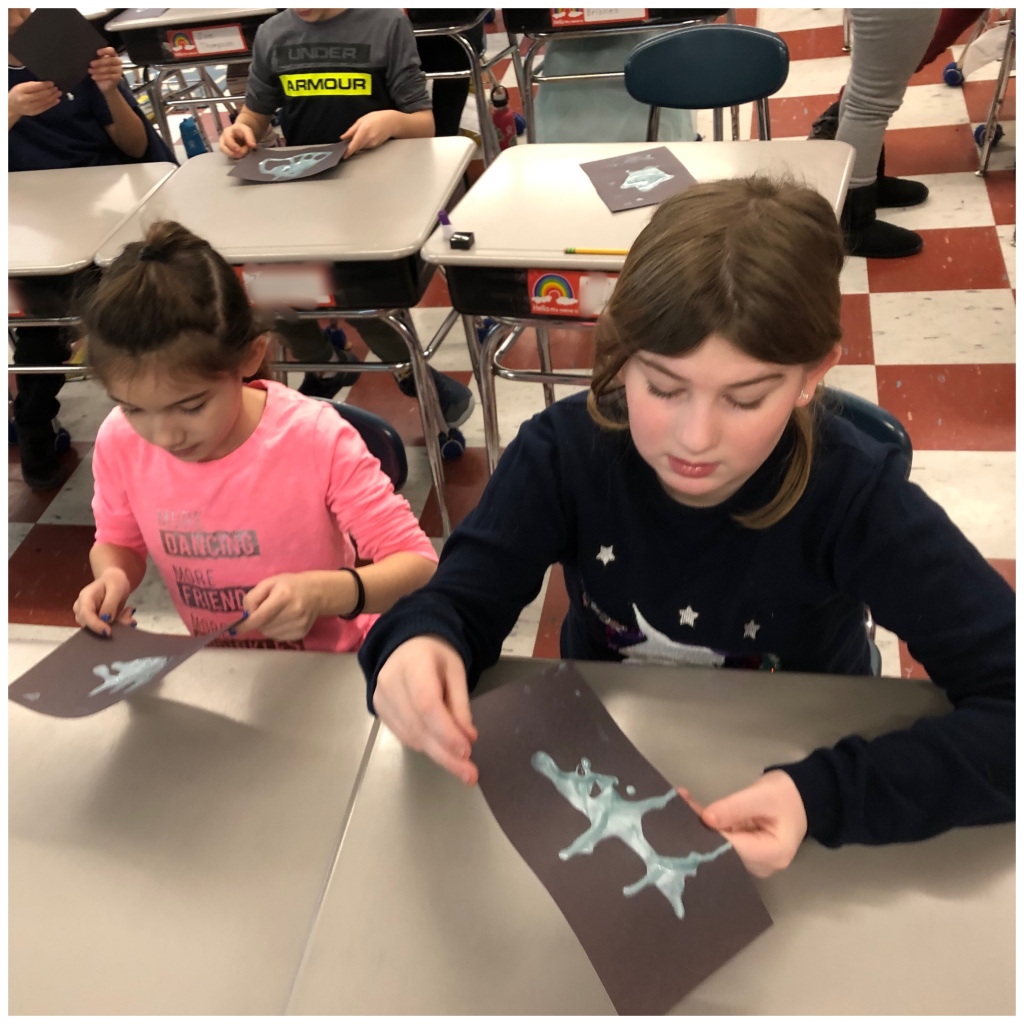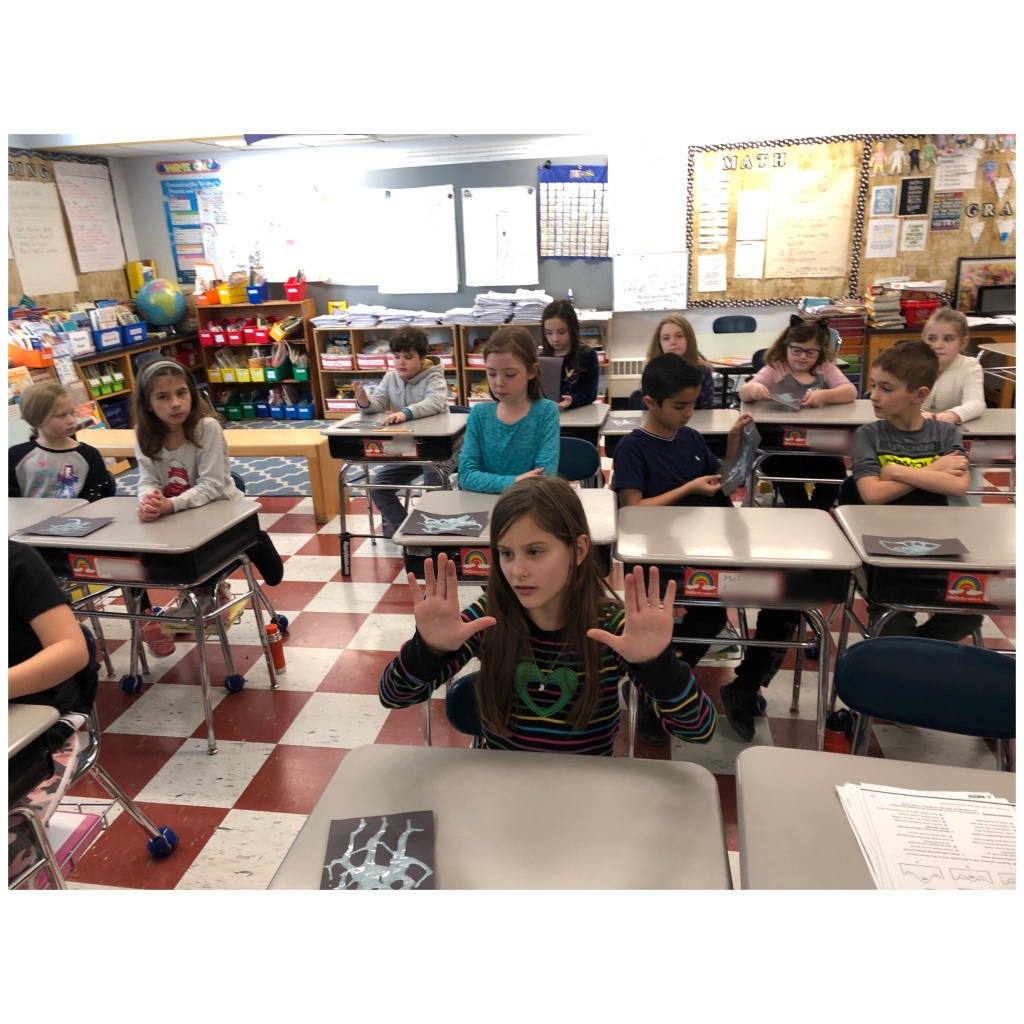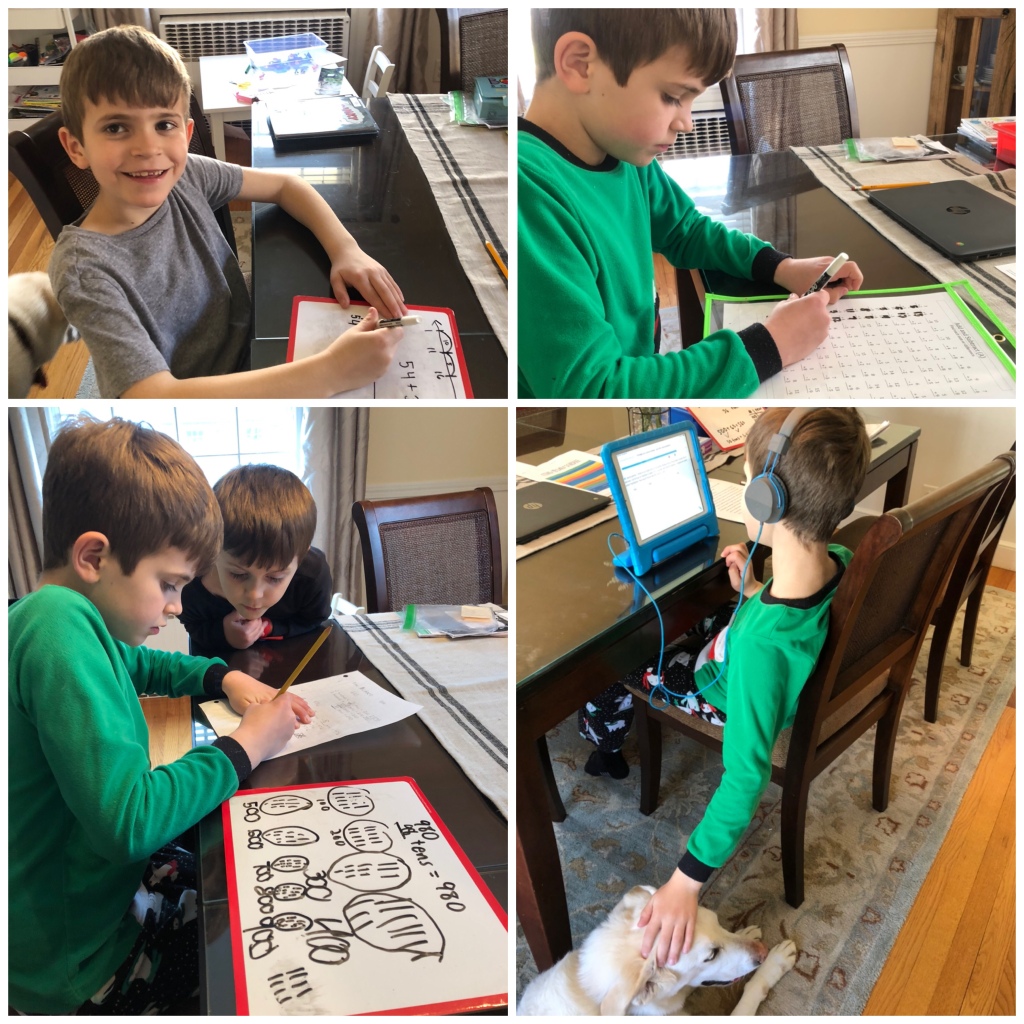Welcome to third grade! I am very happy to have you as a student for the 2020–2021 school year. We are going to have a very exciting year.
If you would like to practice your skills over the summer, here are some things you can do:
- Read, read, read, and read as much as possible.
- Study addition and subtraction facts for quick recall.
- Learn something new.
- Study your multiplication facts (times tables).
- Keep a journal about your summer.
When shopping for school supplies, please purchase the following:
- 3 two-pocket folders–blue, red, and green (very important for organizational skills)
- Composition notebook (marble)
- Grid notebook (for math)
- Thin EXPO dry erase markers
- Sharpened pencils and erasers
- Markers, crayons, and colored pencils (for projects)
- Highlighters
- Scissors
- Glue sticks
- 3 spiral notebooks
- Hand-held pencil sharpener (that collects the shavings)
- Small headphones (in a Ziploc bag labeled with student’s name)
- Yellow Plastic 3-Prong Folder (this will be your “Homework” folder)
- Ruler (centimeters and inches)
- Pencil Bag or Pouch (to hold supplies)
- Boxes of tissues, hand soap, cleaning wipes, and hand sanitizer are welcome at any time throughout the school year!
I look forward to teaching you next year! Have a great summer!
Mrs. Tremonte